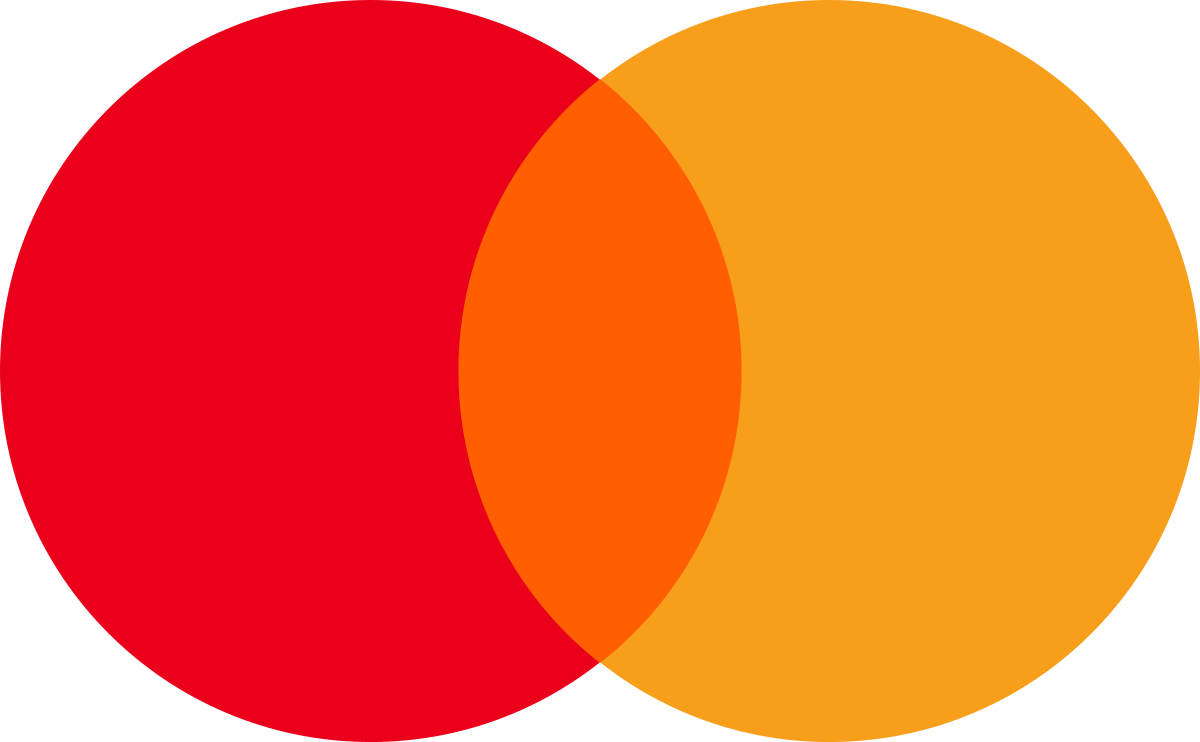Founded in 1982, in Sibu East Malaysia, we started out as a distribution company in Sarawak and quickly became the leading distributor in the region and a key player in Southeast Asia.
Today we offer our customers a full range of Business Operations Management Services and E-business Solutions – from Business Operations Services, Business Data Science and Analytics, B2B Online Marketplace, Fulfillment and E-Distribution, Warehousing, Inventory Pick, Pack and Logistics to Fintech, Human Capital & Tech, Retail Execution Services and Manufacturing.
At Eastern-Alliance Group of Companies, we believe there is always a better way. Which is why we have made it our commitment and purpose to help people, businesses and communities through the creation of new ways of operating to not only adapt to the market dynamic but thrive.
Today, we have the expertise, know-how and knowledge to make business operations more efficient and rewarding for you.
More than just a provider of services, we are a partner. We care for our clients’ growth and performance as much as we do for ours.